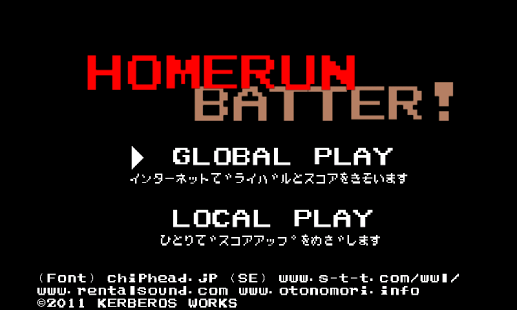Homerun Batter! 1.2
Paid Version
Publisher Description
The game of homerun.
Please capture a curveball and a variety.
Select a game mode on the title screen.
● GLOBAL PLAY
Scores and compete with Internet rivals.
You can submit your score after the game set
Index to the Internet can be registered.
● LOCAL PLAY
Aims to scores alone.
Difficulty EASY, NORMAL, choose from HARD.
Results are recorded in the records can be viewed later.
GLOBAL PLAY There are two modes.
● 10BALL MATCH
Ball game and compete to score 10.
The name was changed to 10BALL MATCH TRIAL MODE from the previous version.
10BALL MATCH throw stuff in the pitcher is now selectable from the versions released so far.
● NON STOP PLAY
The endless play of up to 3 balls to swing away.
How To 10BALL MATCH
The 10 ball game pitching and batting to do.
Because the pitcher throws the ball anywhere you tap the screen,
Tap again and the batter hit the desired timing.
How To NON STOP PLAY
The endless play of up to 3 balls to swing away.
After starting the game by tapping the screen anywhere in the
Tap and hold the batter out timed.
About Homerun Batter!
Homerun Batter! is a paid app for Android published in the Other list of apps, part of Games & Entertainment.
The company that develops Homerun Batter! is KerberosWorks. The latest version released by its developer is 1.2. This app was rated by 1 users of our site and has an average rating of 4.0.
To install Homerun Batter! on your Android device, just click the green Continue To App button above to start the installation process. The app is listed on our website since 2011-12-18 and was downloaded 4 times. We have already checked if the download link is safe, however for your own protection we recommend that you scan the downloaded app with your antivirus. Your antivirus may detect the Homerun Batter! as malware as malware if the download link to com.kerberos.homerunbatter is broken.
How to install Homerun Batter! on your Android device:
- Click on the Continue To App button on our website. This will redirect you to Google Play.
- Once the Homerun Batter! is shown in the Google Play listing of your Android device, you can start its download and installation. Tap on the Install button located below the search bar and to the right of the app icon.
- A pop-up window with the permissions required by Homerun Batter! will be shown. Click on Accept to continue the process.
- Homerun Batter! will be downloaded onto your device, displaying a progress. Once the download completes, the installation will start and you'll get a notification after the installation is finished.